










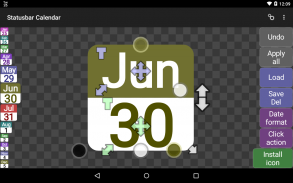

Status bar Calendar

Status bar Calendar介绍
The Statusbar Calendar is the date display in the status bar.
You can edit an icon, date type, description and behavior can be customized.
Click the [Install icon] button at the bottom right corner to install the status bar icon.
* You need permission to install unknown source.
Notification icons must be entirely white.
Android will change either black or gray to white.
However, the color icons also work exceptionally.
Try using very dark blue(FF000020) instead of black.
It looks black to humans, but it doesn't change to white because Android OS recognizes it as color.
This app may malfunction due to antivirus or security apps.
If this app malfunctions, please stop using antivirus or use another antivirus app.
DEMO version is available.
Feature
1. Week, Month calendar are displayed in the status bar.
2. You can enter any language.
3. Font type, size, color and location are customizable.
4. Date format and Status bar click action are customizable.
5. 1x1 widget support.
状态栏日历是状态栏中显示的日期。
您可以编辑图标,日期类型,描述和行为可以自定义。
单击右下角的[安装图标]按钮以安装状态栏图标。
*您需要许可才能安装未知源。
通知图标必须完全为白色。
Android会将黑色或灰色更改为白色。
但是,颜色图标也可以正常工作。
尝试使用深蓝色(FF000020)代替黑色。
对人类来说,它看起来是黑色的,但不会变成白色,因为Android OS会将其识别为颜色。
此应用可能由于防病毒或安全应用而发生故障。
如果此应用程序出现故障,请停止使用防病毒软件或使用其他防病毒应用程序。
DEMO版本可用。
特征
1.周,月日历显示在状态栏中。
2.您可以输入任何语言。
3.字体类型,大小,颜色和位置是可自定义的。
4.日期格式和状态栏单击操作是可自定义的。
5. 1x1小部件支持。

























